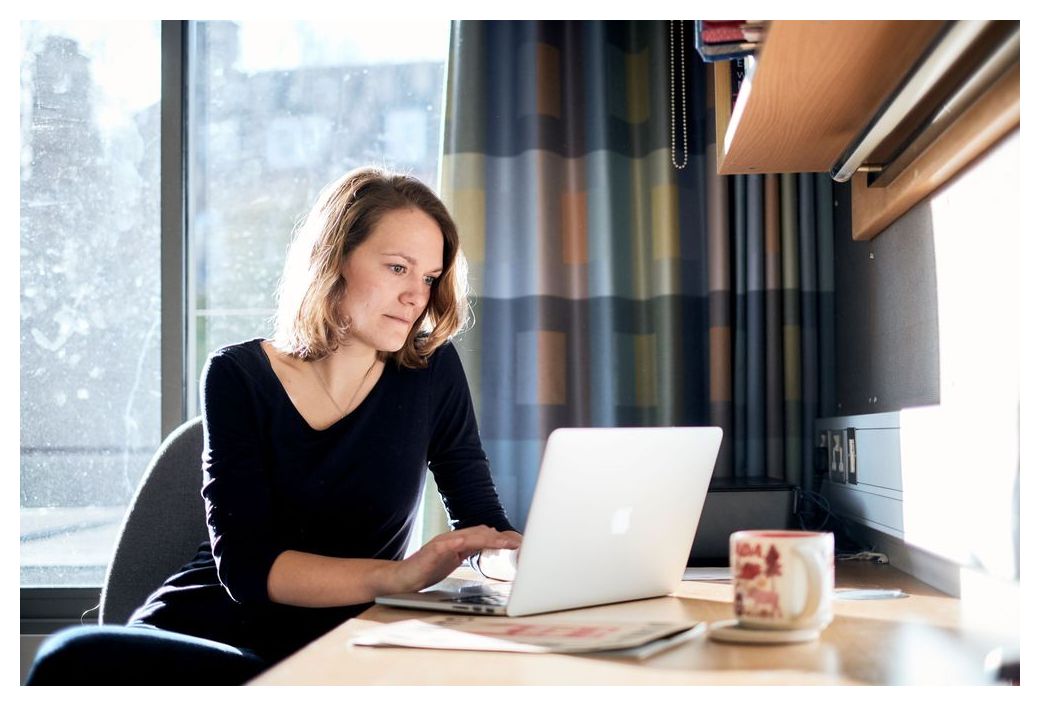
This page is part of the Christ's College current applicants section, Stage 2 information. It is relevant if you are a mature applicant, if you are currently on a foundation course or if you are in the first year at university.
Questions about late forms and documents? Please see the current questions page rather than emailing us.
If one of the following apply, we ask that you send a summary of your course curriculum:
- you are currently on a foundation course.
- you are currently in the first year at university.
- you are a mature applicant taking a one- or two year course that isn't A levels (this could be an Access to HE Diploma, for example, or an Open University Course).
Your curriculum summary should set out the topics you are covering through the year and include information about the amount and format of the teaching you're getting. As a guide, your curriculum details would normally be 2-3 pages, and must be in English.
How to send your curriculum details to Christ's
Please follow these steps to send your document(s) to us.
STEP 1: Please make your curriculum details into ONE pdf file. The file should not be larger than 3MB. If you need help with scanning, we recommend that you ask a friend or relative who has a scanner, or ask the institution that you're attending.
STEP 2: Please save your pdf file with the file name following this fictional example:
For the fictional Karen Ainsworth applying for Archaeology with UCAS Personal ID 1590178377, the file name would be
- 3.1-Archaeology-AINSWORTHKaren-Curriculum-1590178377
Please make sure
> There are NO SPACES
> You use hypens
> There is the number 3.1 at the beginning.
> If you are applying for Natural Sciences, please write NaturalSciences(Physical) or NaturalSciences(Biological) in all cases.
STEP 3: Please open the pdf on your computer. Scroll all the way through, checking that the document is all there and legible and that all pages are in order and the right way up.
STEP 4: Please use the curriculum details upload tool to upload and submit your pdf.
Thank you for your help in sending your curriculum details following our instructions - it helps us to process everything as efficiently and accurately as possible.
Current applicants page / Subject information

