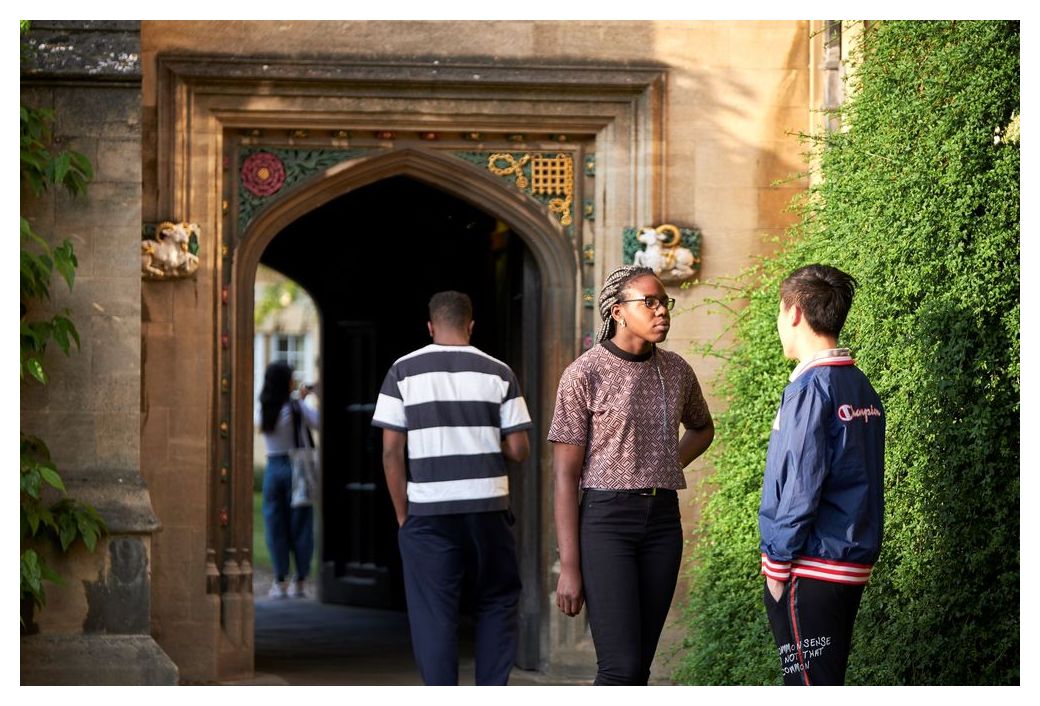 This page is part of the Christ's College current applicants section.
This page is part of the Christ's College current applicants section.
Please get used to checking here before you write to us with a question - it may well be that someone else has asked the same thing! And if you do need to email us, please remember to start with the details we need (below) so that we can answer efficiently.
- your name
- your subject (including 'Biological' or 'Physical' if Natural Sciences)
- your UCAS number
- which country you are applying from
When will I recieve the outcome of my application?
28 January 2026 - please read Stage 6 on the current applicants page.
In Stages 2 and 3 there were various 22 Oct and 5 Nov deadlines. It is now too late to submit late documents for these deadlines, however the following page is still available if you need to submit exam results or if we have asked you for a document post-interview:
Additional documents
None at the moment
The interviews and assments (where relevant) have all taken place.
I've just received SAT scores - how do I give you the results?
Please upload the score reports as an additional document. Follow the instructions on the additional documents page, except when you name the file replace AdditionalDocument with SATscores. Many thanks!
Back to the current applicants page.

