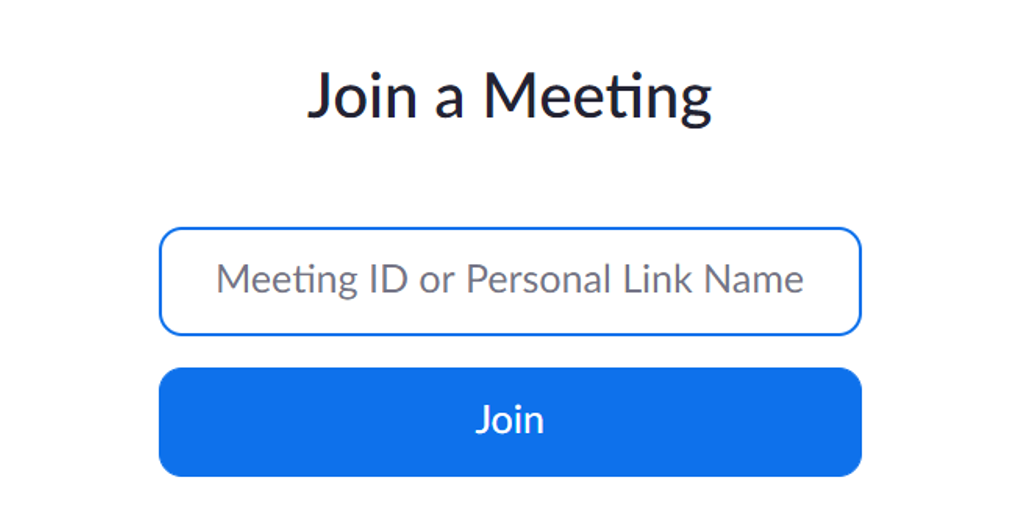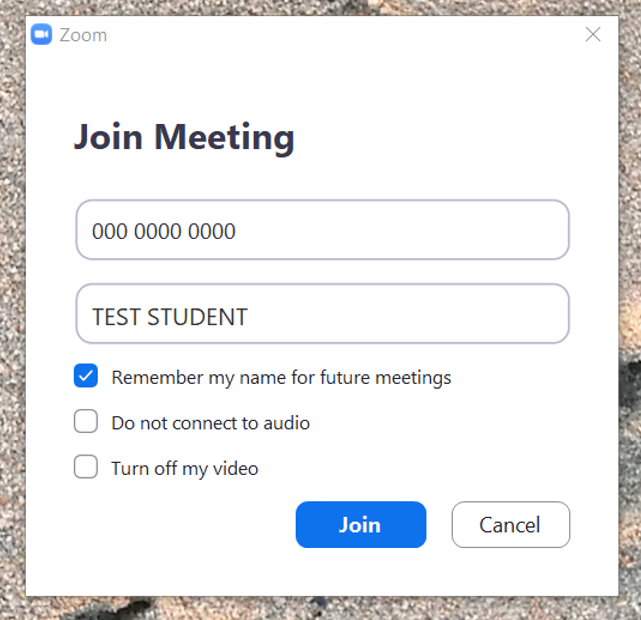The pre-interview study for languages is in an invigilated session in Zoom. This page provides some basic information about joining the Zoom session.
We recommend that you use a desktop computer or a laptop, if possible. It is important that you test that the webcam works on the computer that you are planning to use in advance of your interview, in case there are any issues that you need to resolve.
You can either use Zoom in a browser or install the Zoom application on your computer. If you would like to install the Zoom application on your computer, please see installing Zoom.
| If you are doing your interviews in school, please check with the IT department that use of Zoom is permitted - some schools block it. Remember to do a test call on the computer you will use and in the location you will use it. |
You will be given the following joining details in your invitation to interview:
- The Meeting Link
- The Meeting ID (a long number - 11 digits)
- The Meeting Passcode (a 6 digit code)
| If using BROWSER | If using APPLICATION |
|---|---|
You can either copy and paste the link for your invigilated session directly into your browser search bar OR; go to http://join.zoom.us/, where you will need to copy and paste the link into the box OR type the Meeting ID (long number) into the box. Then press Join.
On the next page, check and edit your username, then press Join. | Open the Zoom application. Click 'Join Meeting' and either copy and paste the link for your invigilated session into the first box (Meeting ID) OR type the Meeting ID (long number) into the box. Check and edit your username at this stage. Make sure you have left 'Do not connect to audio' and 'turn off my video' unticked. Then press Join. |
| 4. Enter the meeting passcode when prompted | 4. Enter the meeting passcode when prompted and press Join. |
| 5. Press Join when you are ready. | 5. Check your camera is working and press 'Join with Video'. |
Please make sure that you know how to leave a Zoom meeting as well as how to enter one!
Back to pre-interview study information