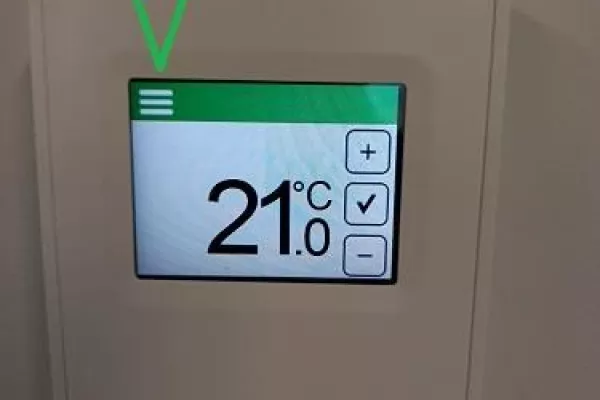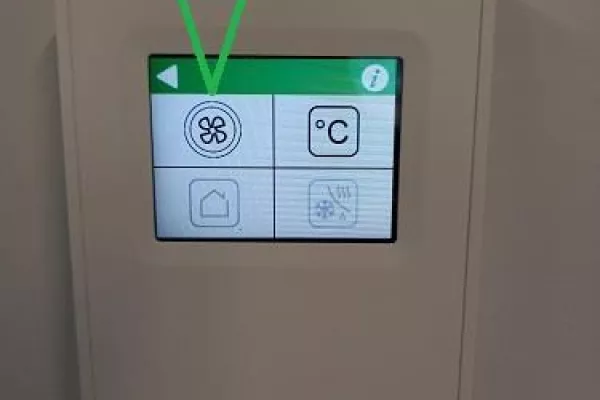The room air conditioning control is touch enabled, tap to wake the interface.
- Press the menu bar in the top left
- Press the fan icon until a small "A" shows next to the icon
- When an "A" shows next to the fan icon the fan is in the recommended automatic mode
- To change the temperature use the "+" and "-" buttons and then press the tick to save