Things to know about online resources:
-
The majority of eresources can be found on iDiscover through a simple search of title, author or any identifiable information.
-
Eresources are shown as links which will take you to the host page where you will get access depending on the host page specifications. iDiscover will let you know beforehand if you have full text access.
-
Due to some host page restrictions not all eresources let you download the entire book or have a PDF copy.
-
There is a separate page for Databases: A-Z Databases list
-
You can add browser plug-ins to have access to eresources outside campus access or help you look through approved eresources outside of Cambridge University.
-
Electronic Legal Deposit is material with specific restrictions to it. You will see this very frequently on your iDiscover search. The material marked as "Electronic Legal Deposit" can only be read from designated PCs in selected libraries and you will physically need to access the PC in the designated library. You can print material on the designated pcs but that applies to copyright law, usually a chapter per book/article. Full list of libraries with Electronic Legal Deposit PCs
Finding Online Resources through iDiscover
Like physical books, you can access and filter eresources through iDiscover . You can find any ebook and article available from your course materials by simply searching the same you would have with a physical book. However you can filter your search to include only online resources.
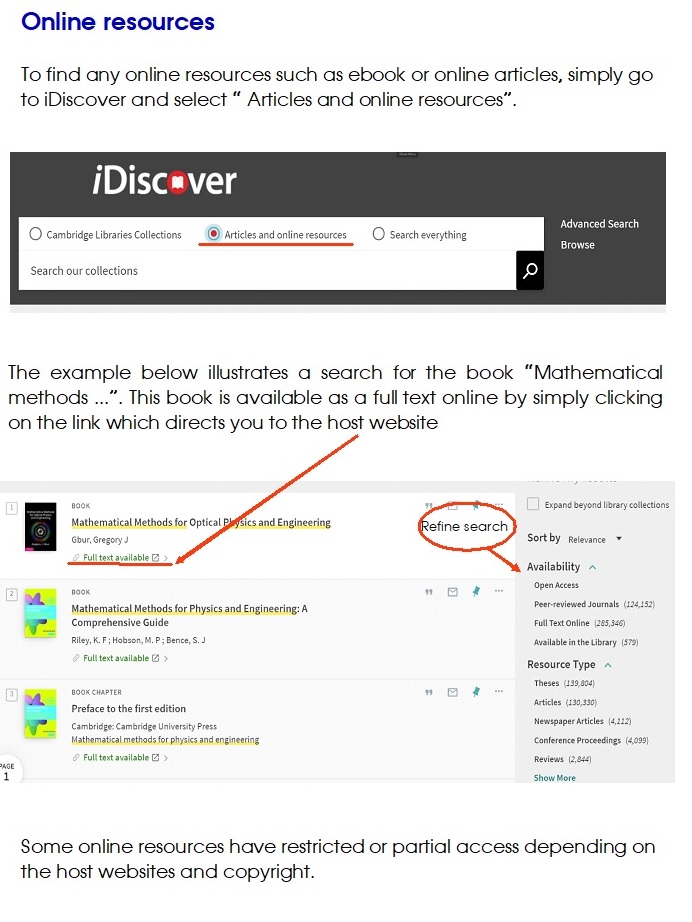
Image part of our undergraduate library guide- Page six
Articles can be found on iDiscover by searching under "Articles and Online Resources" in the Search Engine. They appear as a link that you click to follow to the article's host page. Unfortunately each article has its own specifications and access restrictions. Some popular formats are PDF files with a time limit, reading online or partial access.
Here is a PDF guide to further help you to finding a journal or an article.
You might also be able to find articles is through Google Scholar. If you're searching via Google Scholar then make sure you have your 'Library links' enabled to access Cambridge material easily (Settings -- Library links -- search for 'University of Cambridge - ejournals@cambridge' -- tick to enable).
- JSTOR: A digital archive of over 1,000 journals; it can be subject-searched and gives immediate online access to articles in titles to which the University subscribes.
- Project Muse: Full-text access to nearly 500 journals from over 130 scholarly publishers.
Ebooks are complicated as there are multiple providers for ebooks with different access and host platforms with issues such as licensing and platform maintenance. No ebook will be the same and not all are a simple PDF full text download. We encourage our users to visit the ebooks page to find all the information they need to navigate on how to find, use, access and troubleshoot ebooks. Most ebooks can be found by simply searching iDiscover.
- If you're currently doing research or starting your dissertation, you may want to check out the Perlego ebook platform - if you find useful books there that aren't available via iDiscover, you can contact the ebooks team to ask for an account
- You cannot recommend an ebook through Christs. Please use the ebook purchase recommendation online form.
- FAQs. Ebooks page offers a number of frequently asked questions on a number of ebooks related topics.
Not all eresources mean you have full access to your ebook or ejournal. This means some eresources on iDiscover will have restrictions on downloads and in what format you can view your ebook or ejournal. Ebooks and ejournals are still subject to copyright restrictions.
Eresources, on iDiscover are shown as links which will take you to the host page where your desired ebook or ejournal is located. Once you follow the link, you will get access to your ebook or ejournal depending on the host page specifications. iDiscover will let you know beforehand if you have full text access. Below is an example of information given on iDiscover about eresource availability and possible restrictions. This is before following the link to the host page the eresource is on.
In this example you have open access which means it can be viewed anywhere at any time. Full text availability so there are no restrictions to viewing the whole text online. You can download a PDF of a chapter (subject to copyright restrictions). By clicking these you will be directed to the host page where the ebook is located.
Sometimes you will have to find your eresource on iDiscover through a reference. Below you will find examples of an ebook and ejournal reference taken from Camguides.
Please note that this may be in a different style to the one you are used to using for your own course.
Ebook:
The reference for an ebook may, or may not, reveal its online nature. The text of an ebook will be identical to the print version and so the reference can look the same. However, sometimes academic staff may make it clear by writing [Online] next to the title in the list of references.
- e.g. Ball, P. (2004) The Elements: A Very Short Introduction (Oxford; Oxford University Press) [online]
Many ebook platforms will provide you with a reference to copy and paste or download. This will include standard bibliographic information (author/title) but possibly also a URL, a DOI (a unique identifier that will link to the resource even if the URL changes) and date accessed.
- e.g. Ball, Philip, The Elements: A Very Short Introduction (Oxford, 2004; online edn, Very Short Introductions online, Apr. 2014), http://dx.doi.org/10.1093/actrade/9780192840998.001.0001, accessed 25 Jan. 2019.
Journal:
Article references are distinct because they list the volume and issue of the journal. You'll usually see page numbers too, though these are omitted from some online article references.
- Author(s). (Date). Article title. Journal Title, Volume (Issue), Pages.
- e.g. Häfner, A., Oberst, V., & Stock, A. (2014). Avoiding procrastination through time management: An experimental intervention study. Educational Studies, 40(3), 352-360. Online (link...)
To purchase new ebooks or subscriptions to journals or databases for Cambridge University access, you will need to recommend journals or databases to the UL or for an ebook purchase recommendation use this online form.
Please note that it is very unlikely to be a rapid process
Christ's Library is only responsible for physical book recommendation purchases that will be added to the library's collection.
Some e-resources with subscription access are only on a trial access which mean that once the trial is over the access may be canceled. To find which journals and databases are currently running and recently completed trial access
Useful Links and Contact information for further assistance on eresources:
-
Eresources: A general page on information on online resources for your subject area or for links to our services to help you find online articles, ejournals, databases, ebooks and more. For search of eresource material you will need to look on iDiscover.
-
Ebooks : Browse on iDiscover to find ebook versions of your course materials. Please be aware that iDiscover directs you to the host, ebook webpage. Each ebook host page will have its own specifications and sometimes access restrictions.
Contact: ebooks@lib.cam.ac.uk, +44 (0)1223 333102
-
Ejournals: Browse on iDiscover to find an ejournal by title, author or issue. It should be possible to directly search by the individual ejournal title. Each ejournal host page will have its own specifications and sometimes access restrictions. The ejournals team are also responsible for Open Access enquiries.
Contact: ejournals@lib.cam.ac.uk
-
Ebooks Accessibility: The Accessibility team can help you with all your accessibility needs including working with you for different accessible formats for your books.
Contact: disability@lib.cam.ac.uk.
-
Resource Databases : For databases, the A-Z Databases list is the best place to see everything. You can filter this list via subject or database type to see the resources that are most useful for you.
Contact: ejournals@lib.cam.ac.uk, Live chat: Monday to Friday 1000-1200 and 1400-1600.
-
Your Faculty/Departmental Library may have specific online subject resources especially for your field of study.
Contact: Directory of A-Z Cambridge Libraries
Other online resources
Additionally to the approved eresources available on iDiscover, you can also use Open Access resources. Open Access means through certain sites or plug ins you can have access to more ejournals and ebooks. The Open Access libguide can guide you through the process of accessing Open Access materials in a safe and academic way.
-
Open Access Button searches thousands of sources containing millions of articles to connect you to an article instantly if it is freely available.
-
Lean Library. The plugin seamlessly delivers articles and chapters that you have access to through a Cambridge University subscription, without having to constantly negotiate the Shibboleth logins! It will also find open access versions of articles if they're available.
-
CORE Discovery finds Open Access copies of articles, using the CORE dataset of millions of full text OA papers, as well as the data of other providers.
-
Google Scholar adding to your browser lets you check GS quickly from any article page to see if you may have subscription access or another Open Access version may be available. The Google Scholar button can be added to your browser from the Chrome Web Store.
-
Kopernio provides a link via a Kopernio "View PDF" pop-up icon in your browser to the "best available full-text PDF" of an article and works in the same way as other extensions, by searching for a OA version on open databases on the Internet.
For more information please visit the libguide on Open Access materials and essential browser plug-ins.
Cambridge University has created LibGuides where you can find information per your subject These are pages created by subject librarians to help you with various tasks, such as using library resources or doing research.
Also please don't forget to visit or look online at your Faculty/Departmental Library as they frequently hold or list many print or online resources that may be of interest to your subject.
- If you are working/studying from home and you need Library resources, please download the Lean Library browser extension and the plugin will recognise you/your raven as a member of Cambridge and give you access to the resources (very few publishers won't recognize it and will require you to log in manually).
- If Lean extension does not work, choose the Shibboleth login option.
2. Select UK Higher Education as your region or group.
3. Select the University of Cambridge from the list.
You will then be prompted for your Raven login.
You will find the majority of thesis and dissertations through your iDiscover search. Some may be in your own library but the majority of postgraduate thesis are available for consultation in Cambridge University Library, Manuscripts room.
A small number of theses and dissertations are still available to access electronically via Cambridge's institutional repository, Apollo, and through various other online portals, such as EThOS.
Please visit the LibGuide for more guidance how you can search for theses and dissertations.
If you need to access newspapers for source material, then the newspapers LibGuide lists all the archives we are currently subscribed to. Some newspapers are kept in physical form in libraries such as the UL. Please note not all newspapers can be found through an iDiscover search.
The audio-visual resources LibGuide provides a number of portals for audiovisual material from films to plays to accessing art and music.
Electronic Legal Deposit is material available on designated pcs which you will physically need to access at the designated library pcs. This is due to the Cambridge University Libraries being under the terms of current legal deposit legislation in which specific restrictions are placed on the material. This can only be changed by the government through new legislation. You can print material on the designated pcs but that applies to copyright law, usually a chapter per book/article. Full list of libraries with Electronic Legal Deposit PCs
General page of Cambridge LibGuides offer a range of information on finding resources across the different Cambridge University Libraries.